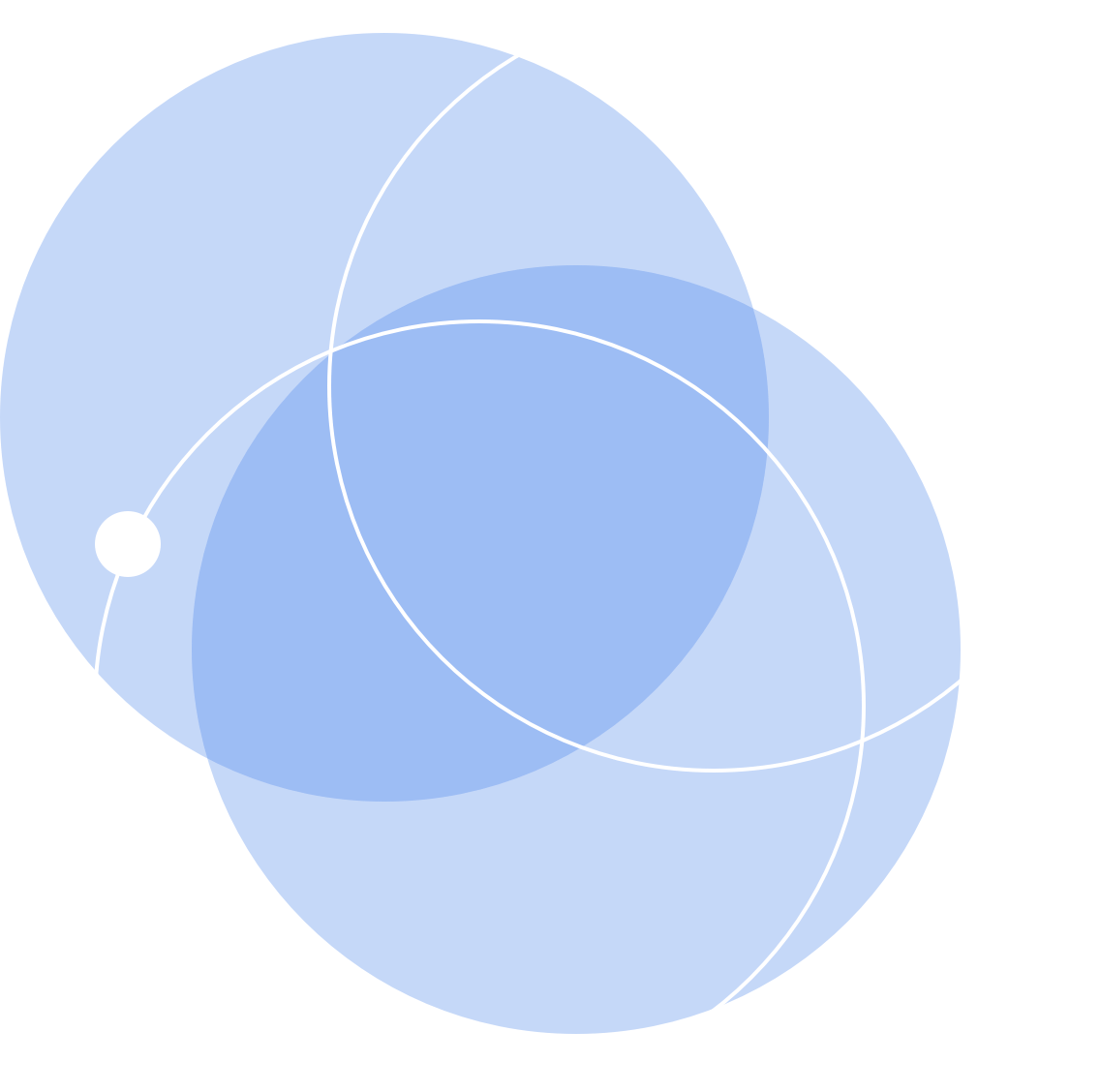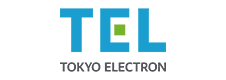Is a Power BI Course a Good Investment?
In the digital age, where data is as valuable as currency, the ability to analyze, visualize, and share data insights is a skill set in high demand across industries. Microsoft’s Power BI has emerged as a frontrunner in the business analytics service arena, empowering users to create insights from data through easy-to-understand reports and dashboards. But as the interest in this powerful tool grows, many find themselves asking, “Can I learn Power BI by myself?” The answer is a resounding yes, and embarking on a Power BI Course might just be the key to unlocking the full potential of your data.
In today’s fast-paced digital landscape, where decisions are driven by data and analytics, understanding how to effectively interpret and present data is more than just a skill—it’s a critical asset. Microsoft’s Power BI, a leader in the business analytics domain, offers a powerful suite of tools designed to transform complex data into actionable insights with visually appealing reports and dashboards. This rising demand for data proficiency across all sectors underscores the value of Power BI expertise, sparking curiosity among many about the best approach to mastering this indispensable tool. While more and more companies shift to working with a Power BI Consulting firm, many data enthusiasts have focused on upskilling themselves to expand their career opportunities.
The question of whether one can self-learn Power BI or if investing in a Power BI Course is worthwhile often surfaces among aspiring data analysts and business professionals. While the internet is full of resources, tutorials, and guides on Power BI, navigating this sea of information solo can be daunting and, at times, inefficient. Opting for a structured Power BI Course presents a more streamlined path to acquiring not only the foundational knowledge of Power BI but also the advanced techniques necessary to leverage its full capabilities. Such courses are crafted to bridge the gap between theoretical understanding and practical application, ensuring learners can harness Power BI to its fullest extent.
What Is Power BI?
Imagine having a magic wand that could instantly organize heaps of scattered data into clear, colorful visuals that tell a story at a glance. That’s essentially what Power BI does. Developed by Microsoft, Power BI is like a Swiss Army knife for data, equipped with tools, apps, and connectors that work in harmony. Its job? To take data from anywhere—be it a humble Excel spreadsheet or complex databases spread across the cloud and on-premises servers—and turn it into understandable, interactive, and shareable insights.
The Magic Behind Power BI
Power BI isn’t just one tool; it’s a whole toolbox. Let’s break it down:
- Software Services: These are the backbone of Power BI, where the heavy lifting happens. Here, data from various sources is processed and transformed.
- Apps: Think of these as the lenses through which you view your data. Power BI apps allow users to interact with their data in intuitive and dynamic ways, making the experience as simple as flipping through a photo album.
- Connectors: These are the bridges that connect islands of data. Whether your data lives on your personal computer, in a corporate server, or somewhere in the cloud, connectors bring it all together in one place.
More Than Just Visualization
While Power BI is often celebrated for its ability to create stunning visual reports and dashboards, its capabilities go far beyond that. It allows users to:
- Connect to Various Data Sources: From simple Excel files to sophisticated databases, Power BI pulls data from wherever it is stored without fuss.
- Visualize Data: It translates complex data sets into interactive charts and graphs that make trends and patterns easy to spot.
- Discover Insights: Beyond pretty pictures, Power BI helps unearth hidden insights within data, enabling better decision-making.
- Share Discoveries: What good is insight if you can’t share it? Power BI ensures that the right people get the right information at the right time, fostering a culture of informed decision-making.
In simple terms, Power BI is your all-access pass to understanding your data. Whether you’re a business owner looking to understand sales trends, a marketer analyzing campaign performance, or just someone who loves data, Power BI brings the power of data analytics right to your fingertips. With its user-friendly interface and comprehensive capabilities, Power BI democratizes data analysis, making it accessible to everyone, not just data scientists.
Is Power BI Worth Learning in 2024?
The short answer is yes. With the release of Microsoft Fabric, the relevance of Power BI only continues to grow. The ability to make informed decisions based on data-driven insights is invaluable in today’s competitive business environment. Learning Power BI equips you with the knowledge to not only enhance your analytical capabilities but also to improve operational efficiencies, identify market trends and opportunities, and drive your business strategies forward.
Is Power BI Better Than Excel?
This question often surfaces among professionals familiar with Excel’s capabilities. While Excel has been a staple for data analysis for decades, Power BI offers advanced data modeling, real-time analytics, and the ability to handle large datasets with ease—capabilities that Excel struggles with. Power BI also excels in creating more dynamic and interactive visual reports. In essence, while Excel is suited for individual data tasks and analysis, Power BI is designed from the ground up for comprehensive business intelligence and data sharing across an organization.
How Do I Learn Power BI for Beginners?
For those starting their Power BI journey, the path to mastery can begin with a free Power BI course. These courses, often available online, provide a solid foundation in the basics of data visualization and report creation. Supplementing this learning with Power BI books and community forums can further enhance your understanding and skills in navigating Power BI ‘s more complex functionalities.
Which Power BI Course Is Best for Beginners?
The best Power BI course for beginners combines theoretical knowledge with practical application. While there are several choices for a free Power BI course on edX, comprehensive Power BI Courses on Udemy can lead to Power BI certification. To be clear, though, the nuances of Power BI, particularly its filter and row contexts, are best understood through in-person or virtual training. P3 Adaptive’s training programs are specifically designed to address these complex concepts, providing a comprehensive learning experience that prepares you for real-world application.
How Much Does a Power BI Course Cost?
The investment in a Power BI Course can vary widely, from free Power BI courses that cover the basics to more advanced, paid courses that delve into the intricacies of data analysis and visualization, costing anywhere from a few hundred to several thousand dollars. Your investment should align with your learning objectives and the depth of expertise you aim to achieve.
Is Power BI Certification Worth It?
Pursuing a Power BI certification is more than a badge of honor; it’s a testament to your expertise and dedication to mastering the tool. Certifications can significantly enhance your professional credibility, opening doors to new career opportunities or advancement in your current role. In the rapidly evolving field of data analytics, being certified in a sought-after tool like Power BI can set you apart from the competition.
Can You Get a Job with Power BI Certification?
Yes, obtaining a Power BI certification can significantly bolster your job prospects. It signals to employers your capability to leverage Power BI for effective data analysis and decision-making. In the growing field of data analytics, professionals equipped with Power BI certification are highly sought after, opening doors to various roles such as data analyst, business intelligence developer, and more.
Which Power BI Certification Is Best?
In the field of data analytics, obtaining a Power BI certification is a significant step toward validating your expertise and advancing your career. Microsoft offers a variety of certifications catering to different levels of proficiency and areas of specialization within Power BI . Choosing the best Power BI certification ultimately depends on your current role, career aspirations, and the specific skills you aim to develop. Let’s explore the available certifications to help you determine which one aligns best with your professional goals:
- Microsoft Power BI Desktop Specialist: Designed for those at the beginning stages of their Power BI journey, the Microsoft Power BI Desktop Specialist certification focuses on the foundational skills of creating, modifying, and sharing data visualizations. Ideal for individuals looking to prove their capabilities in handling Power BI’s desktop application, this certification lays the groundwork for more advanced study.
- Microsoft Data Visualization Expert: The Microsoft Data Visualization Expert certification is tailored for professionals who want to excel in designing and refining data visualizations. This certification is perfect for those who already have a solid understanding of Power BI and wish to specialize in crafting compelling, insightful visual stories from data.
- Microsoft Certified Solutions Associate: For those involved in the broader scope of data analytics solutions, the Microsoft Certified Solutions Associate certification covers designing, adapting, and distributing comprehensive data analytics solutions. This certification suits individuals aiming to showcase their ability to work with complex data analytics projects and integrate various data sources.
- Microsoft Power BI for Office 365: The Microsoft Power BI for Office 365 certification is aimed at professionals who utilize Power BI in conjunction with Office 365. It focuses on integrating data, creating reports, and analyzing data within the Office 365 framework. This certification is ideal for those who rely on seamless integration between Power BI and other Office 365 applications for their data analysis tasks.
- Microsoft Power BI Pro: Targeting individuals keen on deepening their expertise in data modeling, visualization, and advanced analytics, the Microsoft Power BI Pro certification is for those looking to take their Power BI skills to a professional level. It’s well-suited for users who are comfortable with Power BI and are ready to explore more complex aspects of data analysis and presentation.
- Microsoft Power BI Expert: The pinnacle of Power BI certifications, the Microsoft Power BI Expert, is designed for professionals with extensive experience in advanced analytics, data modeling, integration, and visualization. This certification acknowledges a high level of mastery in Power BI and is aimed at individuals who are looking to lead in the field of data analytics.
Making Your Choice
When it comes to selecting the best Power BI certification, it’s essential to consider where you are in your career and where you want to go. The skills most pertinent to your current or desired job role are the ones you should focus on developing. Whether you’re just starting out with Power BI, looking to specialize in data visualization, or aiming to design complex analytics solutions, there’s a certification that matches your career trajectory. Remember, each certification is a step towards becoming a more proficient data professional capable of leveraging Power BI to uncover insights that drive decision-making.
Take Your Data Skills to the Next Level with P3 Adaptive
Embarking on your Power BI learning journey can be both exciting and daunting. At P3 Adaptive, we understand the challenges and opportunities that come with mastering Power BI. That’s why we offer a range of in-person and virtual training courses designed to cater to all skill levels. From beginners just starting out to seasoned professionals looking to fine-tune their expertise, our courses are tailored to accelerate your learning curve and enhance your data analysis capabilities.
Discover our current Power BI training offerings and learn how our expert consultants can help you or your organization leverage Power BI to its fullest potential. Whether you’re aiming to complete your first Power BI course free with a certificate or seeking advanced training to elevate your data analytics skills, P3 Adaptive is here to guide you every step of the way. Begin your journey today and transform the way you view, analyze, and share data with Power BI.
Learning Power BI by yourself is not just feasible; it’s a pathway to unlocking a world of data-driven opportunities. With the right resources, dedication, and support, you can master Power BI and become a pivotal asset in any data analytics role. Start your Power BI Course today and step into the future of data analysis with confidence.