Discover the Best Power BI Books for Beginners
As business intelligence (BI) and data analytics become increasingly essential skills in the digital age, mastering Microsoft Power BI is a goal for many professionals and organizations. Power BI’s ability to transform data into interactive dashboards and detailed reports is unmatched, making it a key tool in data-driven decision-making. For those beginning their journey with this powerful platform, finding the right educational resources is crucial. This includes a mix of Power Bi consulting, Power BI books, online courses, and hands-on training tailored to equip beginners with the knowledge and skills needed for success.
How Do I Learn Power BI for Beginners?
Learning Power BI from scratch requires a foundational understanding of its core capabilities, including data connections, modeling, basic DAX (Data Analysis Expressions) scripting, and best practices in visualization. While experimenting with Power BI’s interface offers some insights, structured learning resources like Power BI course books, guided online tutorials, and community forums provide a more comprehensive educational path. These resources are designed to cater to various learning styles, ensuring a solid foundation in Power BI’s functionalities.
What Is the Best Book to Read for Power BI?
Choosing the best Power BI book for beginners depends on the learner’s specific needs and areas of interest. For a deep dive into Power BI’s data modeling and DAX language, books written by seasoned experts in the field are invaluable. Among the wealth of resources available, Rob Collie’s contributions stand out significantly due to his unparalleled expertise and firsthand experience in the development of Power BI. His journey from being a key Microsoft engineer to spearheading innovative strategies in business intelligence sets a high standard for learning materials. Additionally, Rob’s role as the founder and CEO of our company not only underlines his commitment to advancing Power BI utilization but also reflects his deep-rooted investment in the field. His insider perspective and experience have led to the creation of successful strategies across numerous industries. Rob’s books are celebrated for their accessible approach, making complex concepts understandable for readers at all skill levels. His books are consistently shared when community forum users request a Top 10 Best Power BI Books for Beginners list.
What Is the Best Power BI Book for Beginners?
Beyond individual authors, exploring a curated selection of resources can offer broader insights into Power BI. Bill Jelen (aka Mr. Excel) has curated an excellent collection of Power BI books that cater to beginners and advanced users alike. His recommendations include a variety of topics from basic calculations and visualizations to comprehensive guides on analytics techniques, available here. This curated selection ensures learners can find resources that resonate with their personal learning journey, enhancing their Power BI skills effectively.
Which Power BI Course Is Best for Beginners?
When it comes to hands-on learning, interactive Power BI training courses stand as a cornerstone for beginners, complementing book study with practical experience. These courses, designed to fast-track the learning curve, come in various formats to suit different learning styles and schedules.
At P3 Adaptive, we offer tailored training that combines the depth of our consulting expertise with real-world application, ensuring learners not only understand Power BI’s theoretical aspects but can also apply them directly in their work environments. Our training is distinguished by its focus on a results-first methodology, reflecting our agile approach to BI learning and implementation.
For those who prefer self-paced learning, Udemy provides a wide array of recorded Power BI courses. These range from foundational overviews to more specialized topics, allowing learners to progress at their own pace. The flexibility of Udemy’s platform is ideal for those balancing learning with other commitments, offering the chance to pause, rewind, and review segments as needed.
Additionally, Microsoft Learn offers official resources and modules tailored to Power BI. These resources are invaluable for beginners seeking a comprehensive understanding directly from the creators of Power BI. Microsoft Learn’s structured pathways guide users through fundamental concepts to more advanced analytics techniques, with the added benefit of being free to access.
Choosing the right course involves considering your learning preferences, schedule, and the level of expertise you aim to achieve. Whether it’s the immersive and personalized training from P3 Adaptive, the flexibility of Udemy’s recorded sessions, or the authoritative resources from Microsoft Learn, there’s a pathway for every beginner ready to embark on their Power BI journey.
How Long Does It Take to Learn Power BI from Scratch?
The timeline to achieve proficiency in Power BI varies, depending on the learner’s background and the depth of knowledge sought. With consistent study, including engagement with selected Power BI books and completion of a comprehensive course, beginners can expect to reach a functional level of proficiency within a few months. Continued practice and application of skills in real-world scenarios are essential for mastering the platform.
Ready to Get Started?
The demand for skilled Power BI professionals is growing as more organizations seek to leverage data for strategic decision-making. Whether you’re aiming to advance your career or enhance your organization’s BI capabilities, beginning with the right educational resources is essential.
Our Power BI consulting services and training programs offer a pathway to mastering Power BI, from foundational concepts to advanced data analytics techniques. By engaging with a diverse range of resources, including those recommended by industry experts like Rob Collie and curated by Bill Jelen, you’re taking the first step toward success in the data-driven world.
Ready to elevate your Power BI skills? Contact us today to discover how our training programs can help you or your organization achieve your data analytics goals. With our guidance, you’ll navigate the complexities of Power BI, unlocking its full potential to drive informed decision-making.
Power Pivot and Power BI, 2nd Edition Book Files: Download Now!
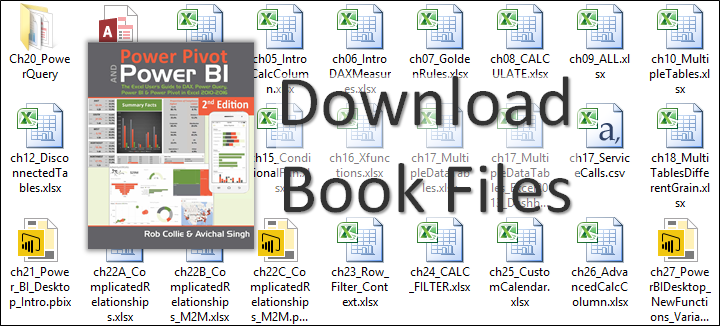
Source and example files provided as-is and free of charge. No warranty is offered. These files may be redistributed freely as long as the “Intro” attribution sheet is included. You can buy the 2nd Edition Book here.
Excel 2010
Download All Files.zip 76MB
Book Access DB.zip 5MB
Ch 01-10.zip 14MB
Ch 11-20.zip 35MB
Ch 21-28.zip 22MB
BONUS! Reference Card 1MB
Excel 2013/2016
Download All Files.zip 76MB
Book Access DB.zip 5MB
Ch 01-10.zip 14MB
Ch 11-20.zip 35MB
Ch 21-28.zip 22MB
BONUS! Reference Card 1MB
DAX Formulas for Power Pivot, 1st Edition Book Files
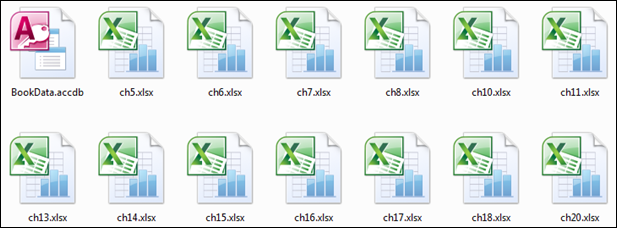
In my book, DAX Formulas for PowerPivot: The Excel Pro’s Guide to Mastering DAX, I included a link so that you can download some of the examples (source data and workbooks) that I used along the way.
That link needed to go somewhere. It now leads you here ![]()
Download All Files as a Single ZIP Here
Download as individual files?
If you’d prefer to download just an individual file, here they are as separate links:
| Access Db (ZIP File) | Ch5.xlsx |
| Ch6.xlsx | Ch7.xlsx |
| Ch8.xlsx | Ch10.xlsx |
| Ch11.xlsx | Ch13.xlsx |
| Ch14.xlsx | Ch15.xlsx |
| Ch16.xlsx | Ch17.xlsx |
| Ch18.xlsx | Ch20.xlsx |
Notes/Disclaimers/Feedback
This isn’t a highly polished enterprise, I’m just sharing the files in the state they were in when I finished the book. There are measures in some of these files, for instance, that were never used in the book (and for good reason, a few of them ended up being examples of what NOT to do, heh heh).
I also didn’t save the workbook after every chapter, so in general, if you want to see something from chapter 19 and there isn’t a ch19.xlsx, check out ch20.xlsx and it may have what you are looking for. There was one time though that I deleted stuff as I started a new chapter though, so Ch20.xlsx is not assured to contain everything from Ch8 for instance.
I’m also happy to fix this up over time, so if you see something that’s just wrong, or something important that’s missing, let me know.