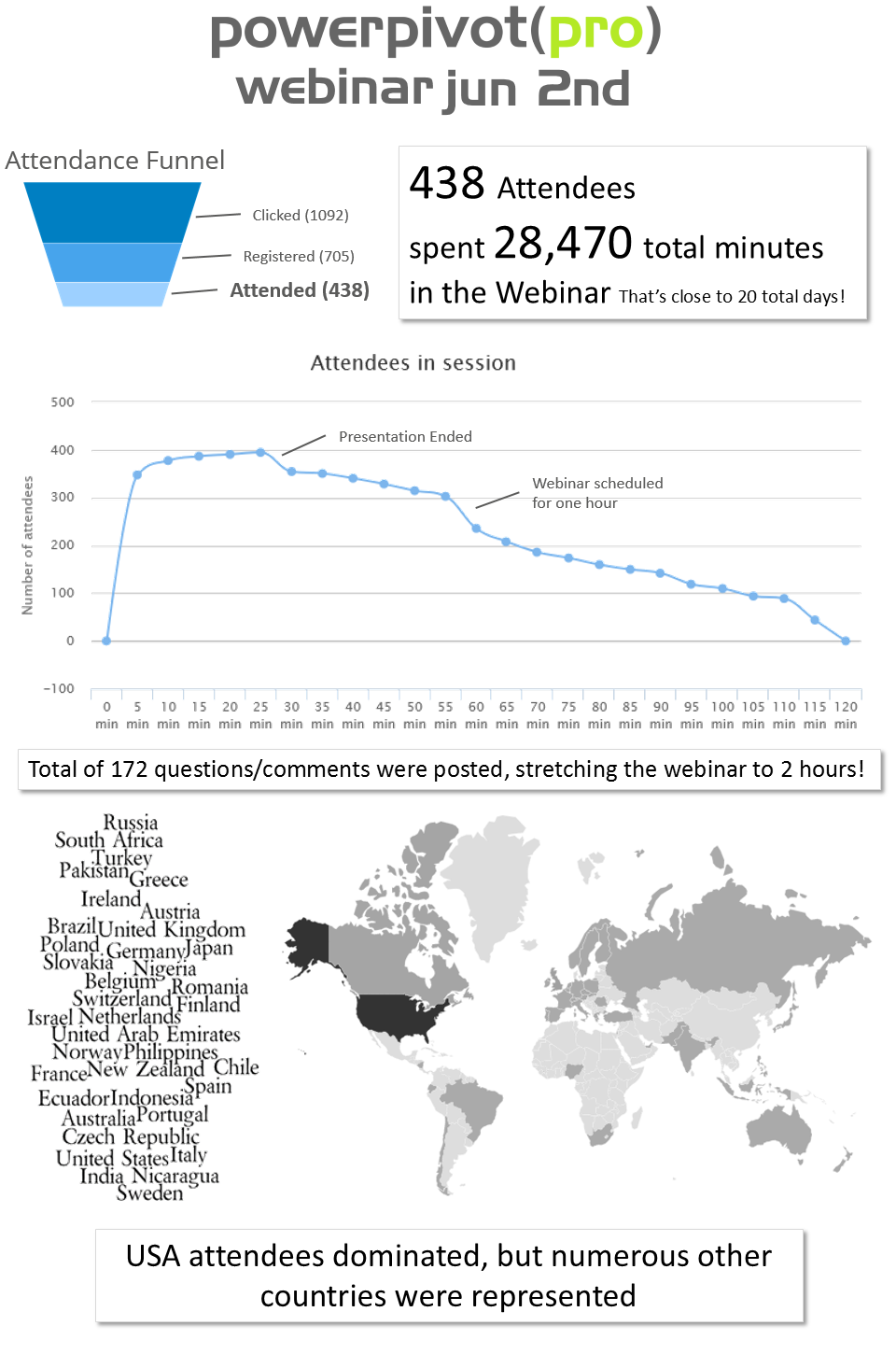Inf
By Avi Singh [Twitter]
Thanks to all, who attended our Power BI Webinar on Jun 2nd. We had 400+ (well, 438 to be precise) attend, what ended up being a 2 hour webinar with all the questions being asked.
Be Notified of Future Webinars…
Click here to subscribe to our Newsletter, to be notified of future Webinars/Events.
Webinar Infographic
Here are some fun facts…
Webinar Recording: Build BI Solutions Using Power BI
Here are the topics presented in the Webinar, click to jump to that specific section in the video, or view the complete webinar below.
01:25 Why build using Power BI?
05:33 Clarify the term ‘Power BI’
06:45 Meet the Power BI Family
10:46 YouTube for Data Server Options: PowerBI.com, SharePoint, SSAS Tabular
15:53 Power BI = Agile BI
21:03 Recap
21:38 Resources
22:30 Q&A
Webinar Recording Jun 2nd
Video Demo of Power Pivot, Power Query and Power View
Questions Asked
(Recording is trimmed at 60 minute mark, thus all questions are not in the recording)
Q: Sharing options for sharing Power View & Power Pivot Reports
Q: Datazen
Q: Options for Data Refresh
Q: SSAS Tabular
Q: Clarify between Office 365, Power BI v1 & v2
Q: How to share Data Model with Team Members
Q: I am new to Power BI? Where to start? What are the resources available to me?
Q: How to start Power Pivot?
Q: Power BI Designer vs Other tools
Q: Cost Range for SSAS Tabular
Q: How much SQL/SharePoint knowledge is required to become a Power BI professional?
Q: Data Refresh process using Power BI Preview v2
Q: Is Power BI here to stay?
Q: Would Power BI Designer replace Power Pivot and Power Query for Excel
Q: Thoughts on Tableau?
Q: Does Power BI Designer have all functionality of Power Query and Power Pivot for Excel?
Q: How to insert Slicers in Excel 2013
Q: How to workaround Power Query bug when using with Power Pivot (need to reload table)?
I just hope, the revolution in slow motion would claim a few more victims with this webinar 🙂
Power On!
-Avi Singh