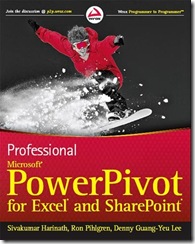No more delays!
Awhile back I reviewed Mr. Excel’s PowerPivot book and vowed to post a review of the other major PowerPivot book to date, by Denny, Ron, and Siva (all from the SQL team at Microsoft).
I actually finished this book awhile back, but things got pretty intense at Pivotstream (in a good way), delaying my writeup much longer than intended.
So, no more delays, time to dive in and tell you what to expect.
Focus on The PowerPivot System
In my review of Bill’s book, I said that there was no better primer for Excel pros making the transition to PowerPivot, and that remains true. Bill took the approach of “this is the greatest thing to happen to Excel in over ten years, so Excel pros, listen up, you’ve got an arsenal of new tools to deploy.” And I think that is precisely the right approach to take with Excel pros who are getting started.
But there are MANY other aspects to PowerPivot, and a lot of ground left to cover in depth.
The boys from Redmond have VERY different backgrounds from Bill, and those backgrounds shine through in their book. You could almost read their book and Bill’s book and not be sure they were discussing the same product… and I think that is a very good thing.
Cutting to the chase, the Red book (I’m gonna call it that for short) covers a lot of things that the Bill book intentionally leaves to others:
- How PowerPivot compares to and interacts with traditional BI systems
- What it takes to implement an entire PowerPivot SYSTEM in your organization
- The technical underpinnings of PowerPivot, both in Excel and SharePoint
- A quantity of hyper-detailed tips and tricks that can only come from insiders
- Integration with a wide variety of data sources
- Planning and deploying a PowerPivot for SharePoint farm
- Monitoring and maintaining your SharePoint deployment
- Also covers a LOT of the basics of SharePoint, useful for SharePoint neophytes
What the book is NOT
1) It is not the first book an Excel pro should pick up. It covers too much, and comes from a perspective that might seem a bit foreign. Start with Bill’s book if this is your background.
2) Like Bill’s book, it is only a light treatment of DAX. Again, this is wise, because DAX really deserves its own book. Those seeking a detailed DAX book should look forward to an upcoming title from Marco Russo.
3) It does not cover the real-world gotchas encountered in a full adoption of a PowerPivot system. After a full year of applying PowerPivot to real-world problems – six months as a product team member in exile (in Cleveland), and the last six months putting the full system into action at Pivotstream, I can say that there are a number of “gotchas” that you have to look out for in PowerPivot v1. They are not fatal – Pivotstream’s PowerPivot platform is very much thriving – but you only discover them, and learn to avoid/overcome them, via real-world practice.
Anyway, for a just-released product, it’s not like we can expect ANY book to cover that kind of thing. There’s probably room for a book like “PowerPivot in the Trenches” but someone else needs to volunteer, as I, um, rarely get out of my trench 🙂
What the book IS – Consistently readable and info-rich
1) Great Information Density, but High Readability – When I finished the book, I immediately dropped an email to Denny/Ron/Siva and told them how impressed I was with the balance between density and clarity. As a de facto tech writer myself throughout my career, I can say that I struggle with this, and typically end up jamming in too much at the expense of readability, or a 50-page doc with so much whitespace that 20 pages would have covered it. Perhaps you have noticed.
It’s hard to put my finger on how the book strikes such a nice balance – perhaps it’s the editing, or the layout style – but I consistently noted how MUCH was conveyed on each page, while at the same time, it felt like a light read. That’s saying a lot considering the list above.
2) Benefits of Three Product Team Authors – When you include all of the folks from teams like SharePoint, Excel, SSRS and others that contributed to PowerPivot, it’s probably safe to say that the product reflects the efforts of 200+ people for several years. No one human being could possibly span all of that, and it only gets harder if you weren’t directly involved in that process.
These three guys were working on the book for a long time, while the product was still in development. They all had different areas of focus, both in terms of natural affinities and in terms of dividing up their assignments. They then had a lot of time, and access to the people who were building the product, to refine the content.
And then they all rigorously cross-reviewed each others’ chapters – you can’t get away with slips and omissions when two of your peers are on you, and they have the same level of exposure and access that you do.
The benefits of this authorship approach are evident in the book. You’ll see what I mean – I always expect some “uneveness” in a tech book of this length because the talents and endurance of a single author are themselves uneven. Chapter to chapter, the red book’s quality remains consistent.
3) History of PowerPivot. The book is sprinkled with a number of sidebars titled “Inside PowerPivot” that relate some of the human side of how the PowerPivot project got started, and evolved over time. While not actionable in a technical sense, other people that I’ve talked to about this book, without exception, the first thing they say is how much they enjoyed these sidebars. That’s saying a lot given the two points above.
Overall Recommendation
If you fit any of the following descriptions, I rate this book as a must-read:
- Anyone leading or contemplating a PowerPivot deployment (the total system, as opposed to just viewing it as Excel 2010++)
- Excel pros who have read Bill’s book and want to expand their expertise – I suspect a lot of you will decide, correctly, that a full PowerPivot system makes your talents a lot more valuable and visible, and will find yourselves on point for test deployments
- BI or SharePoint pros who are ramping up on PowerPivot (or evaluating PowerPivot’s impact on their work)